How to Use Saral Data App for Online Unit Test Mark entry
This Saral Data app helps digitise the answer sheet of weekly exams held in Gujarat by Sarva Shiksha Abhiyan.
SSA conducts weekly unit tests to help students become proficient in home learning objectives.
This application has been launched by SSA sarva siksha abhiyan with questions being provided by GCERT, to enable easy and quick data collection at the question level for the answers that students provide in these weekly unit tests.
Unit test pet entry Helpline number 07923973615 has been activated by CCC (Command and Control Center) under SaralData Application Unit Test Scanning Process.
મહત્વપૂર્ણ લિંક
ધોરણ 3 થી 8 ની સ્કેનીગ પ્રક્રિયા માટે SARALData એપની નવી APK ફાઈલ ડાઉનલોડ કરવા માટે અહીં ક્લિક કરો
On this helpline number you will be able to get any technical problem or any other issue related to unit test scanning from (10:30 am to 6:00 pm).
IMPORTANT LINK:-Click here to download this application
Special Note:
The 07923973615 helpline number has been used only for technical support and guidance regarding unit test mark scanning and SaralData application.
What's New
1. Scan data save issue fixed
2. Bug fixes
App Information:
Version: 2.1.2
Updates On: 23, November – 2020
Downloads: 1,00,000+
Size: 16.77 MB
Offered By: Sarva Siksha Abhiyan -MIS
Released On: 8, August – 2020


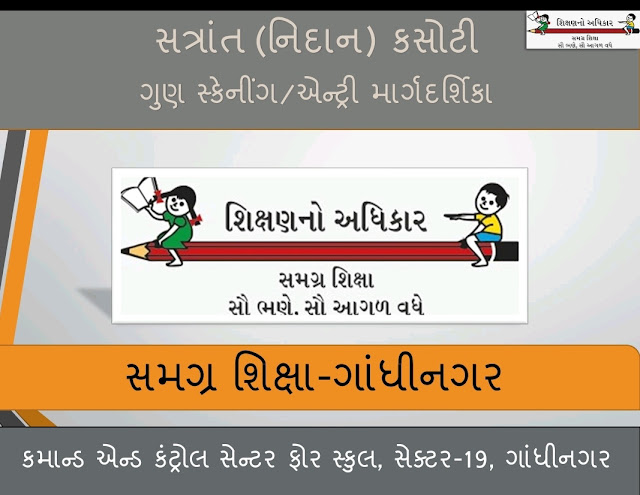




No comments:
Post a Comment